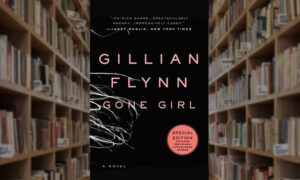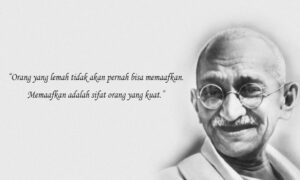Web design is an exciting and dynamic field that blends creativity with technology. Whether you’re a beginner or looking to hone your skills, mastering the right set of skills will set you on the path to success. In today’s competitive web design industry, a solid foundation in both design and technical skills is essential. Here’s a breakdown of the essential Web Designer Skills and Tools every web designer should master to stay ahead of the competition.
Proficiency in Design Principles
The heart of web design lies in creating aesthetically pleasing and functional websites. Mastering design principles is key to achieving this.
What to focus on:
- Balance: Distribute elements evenly across the page to create harmony.
- Contrast: Use contrasting colors or fonts to emphasize important elements.
- Hierarchy: Guide the viewer’s eye to the most important content using size, color, and placement.
- Alignment: Ensure elements are properly aligned to create a clean, organized look.
- Repetition: Use consistent design elements to create unity throughout the site.
HTML and CSS (The Building Blocks)
A web designer must have a solid understanding of HTML and CSS. These are the backbone of web pages and crucial for styling and structuring content.
- HTML (Hypertext Markup Language) is used to structure the content on a webpage. It defines elements like headings, paragraphs, links, and images.
- CSS (Cascading Style Sheets) controls the appearance of the website. It allows you to apply colors, fonts, layouts, and positioning to make the site visually appealing.
Tip: Even though front-end developers usually handle advanced coding, a web designer must know enough HTML and CSS to create visually appealing and responsive websites.
Responsive Design and Mobile-First Thinking
With a significant portion of web traffic coming from mobile devices, designing websites that are mobile-friendly is more important than ever. Responsive design ensures your website looks and functions well on all screen sizes, from mobile phones to desktop computers.
Skills to develop:
- Learn to create layouts that adapt to various screen sizes using media queries and flexible grids.
- Design with mobile-first principles, meaning you start with designing for the smallest screen size and progressively enhance it for larger devices.
User Experience (UX) Design
User experience (UX) focuses on how users interact with a website. Good UX design ensures that users have a seamless, enjoyable experience, leading to higher engagement and conversion rates.
Key UX skills include:
- Wireframing: Plan the layout and structure of a website to create an intuitive user flow.
- Prototyping: Create interactive prototypes to test how users will interact with the site.
- Usability Testing: Gather feedback from real users to identify pain points and make improvements.
- Interaction Design: Focus on making interactions (buttons, forms, animations) intuitive and user-friendly.
Typography Skills
Typography is essential for readability and the overall aesthetic of the website. The right fonts can enhance the design and create a mood or tone that aligns with the brand.
What to master:
- Font Pairing: Know how to combine fonts for headings, body text, and other content in a way that complements the overall design.
- Readability: Choose font sizes, line heights, and spacing that make the text easy to read on all devices.
- Web-Safe Fonts: Understand which fonts are commonly used on the web to ensure compatibility across different browsers.
Color Theory
Color plays a vital role in design, influencing the emotional impact of a website. Having a strong grasp of color theory will help you create visually striking and effective designs.
Key skills to develop:
- Understand the color wheel, including primary, secondary, and tertiary colors.
- Learn how to use complementary, analogous, and triadic color schemes to create harmony or contrast.
- Pay attention to color psychology, as different colors evoke different emotions (e.g., blue for trust, red for urgency).
Basic JavaScript Knowledge
While JavaScript is mainly the domain of web developers, web designers should have a basic understanding of it. JavaScript is used to create interactive elements on a webpage, like animations, pop-ups, or form validation.
Why it’s useful:
- Understanding how JavaScript works allows you to create dynamic designs that enhance the user experience.
- With knowledge of JavaScript, you can collaborate more effectively with developers when integrating interactive features.
Version Control/Git
Version control systems, like Git, allow designers and developers to track changes in their code and collaborate more effectively. Even if you’re mostly focused on design, understanding version control will help you manage your design files more efficiently.
Why learn Git:
- It helps you track changes to your code and roll back to previous versions if something breaks.
- It’s especially helpful when working in teams, as it allows multiple people to work on the same project simultaneously without interfering with each other’s work.
SEO Best Practices for Designers
Search engine optimization (SEO) is essential for ensuring that websites are discoverable by search engines like Google. While SEO is primarily a developer’s job, designers need to implement basic SEO principles to help sites rank well.
SEO skills include:
- Optimizing images (file sizes and alt text).
- Using semantic HTML tags (like heading tags) to structure content properly.
- Designing clear, user-friendly navigation to enhance both user experience and crawlability.
Communication and Collaboration Skills
As a web designer, you’ll often work with clients, developers, and other team members. Effective communication and collaboration are essential for understanding project requirements and delivering a product that meets client expectations.
Key communication skills:
- Client Interaction: Be able to explain design choices clearly and justify them based on design principles and user needs.
- Collaborating with Developers: Know how to effectively hand off design assets to developers and discuss technical constraints or requirements.
Final Thoughts
Mastering these essential skills will not only make you a more well-rounded web designer but also give you a competitive edge in the job market. Web design is an evolving field, so always keep learning and experimenting. Whether you’re creating stunning visuals or ensuring a seamless user experience, the combination of technical and creative skills will help you design websites that stand out and perform well.